Empire Avenue
Introduction
This is the first in a series to guide you through Empire Avenue when you first start
You are being guided by (e)StevenJH and (e)Angelika
Invitation to Join
If someone you know invited you to join Empire Avenue , the invitation will look like this
Simply click 'Accept Invite' (1)
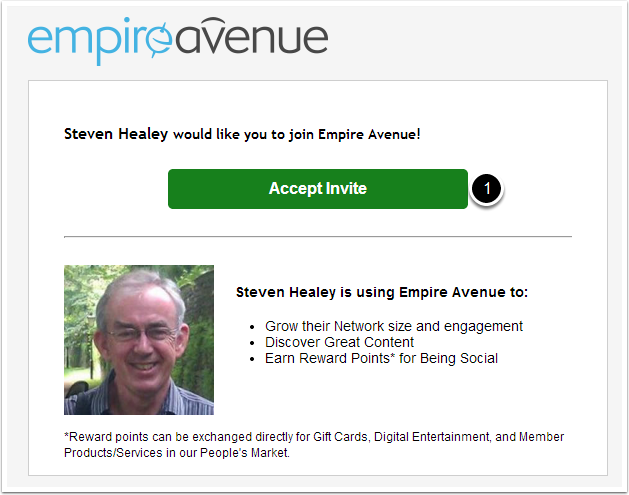
When you
click 'Accept Invite' , you will be taken to the Empire Avenue webpage
Press 'Get Started' (1)

Registering on Empire Avenue
The blank registration screen
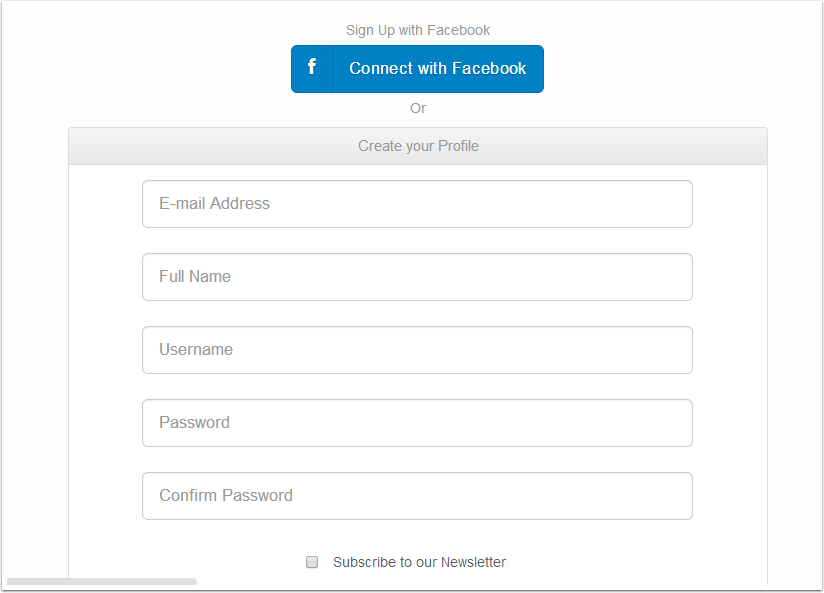
Enter your details
(1) Your Email Address
(2) Your Name
(3) The 'ticker' or ID you would like to use.
Everyones ticker should be unique , the system will check whether the one you choose is already in use . If it is simply choose another one
(4) and (5) enter the password you want to use . Both fields need to be the same
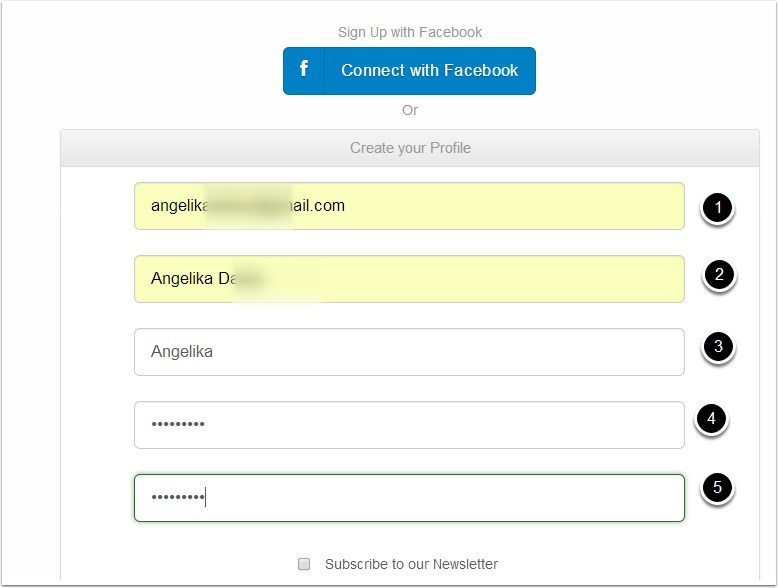
Tell us how you want to use Empire Avenue
At this stage you may not know, so select the closest match.
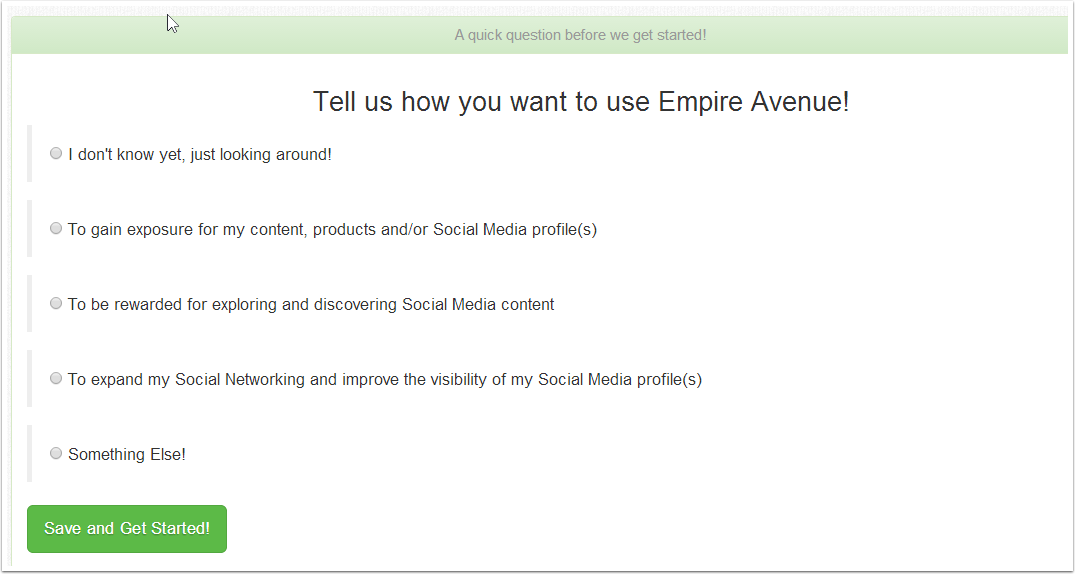
After registering
A quick tour of the system starts
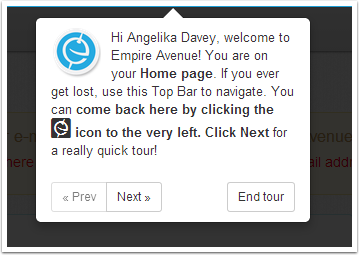
Follow the tour
it only takes a few minutes and it will help you .. honest
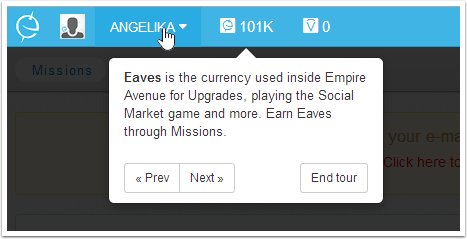
The main
features of the system are explained
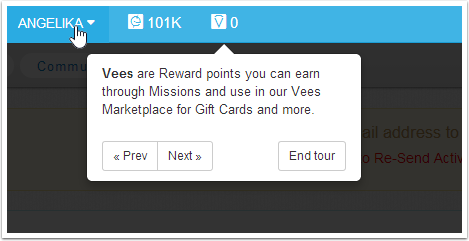
First steps .. your mission is to ..
There are several small missions which you can perform to familiarize yourself with Empire Avenue
Each one will earn you eaves , which are Empire Avenues virtual reward currency , As a new player you need every eave you can earn.
You need not complete all the missions one after the other , you can return at any time and pick up where you left off.
The first mission is to confirm the email address you used when registering
Click the complete mission button (1)
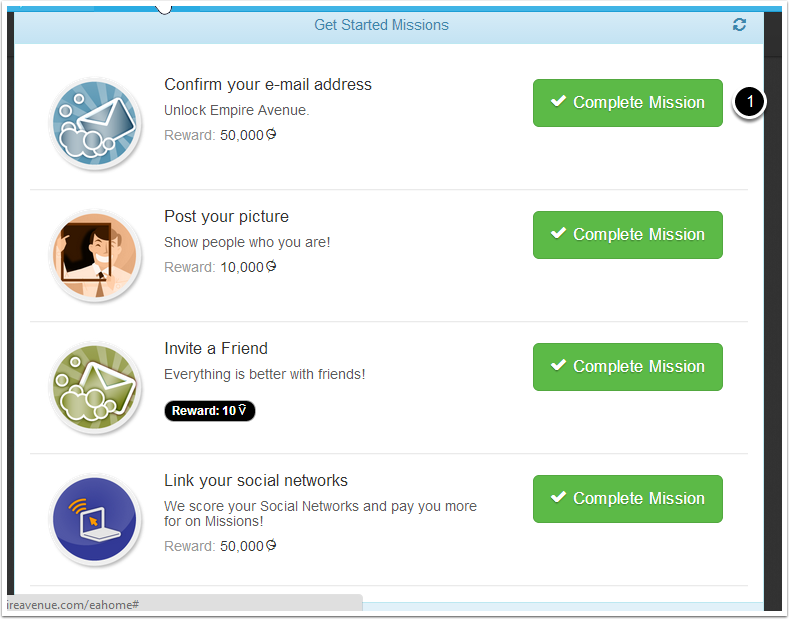
Activating your Email Address
The mission description is shown.
Now check your email account for a message from Empire Avenue
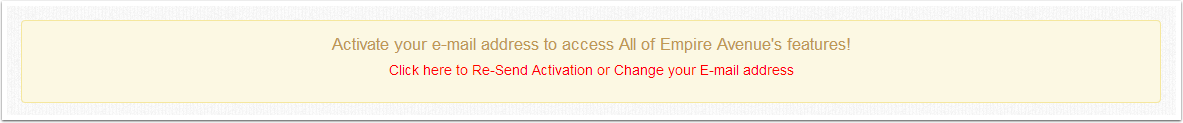
Your Confirmation Email
Click the link (1) to confirm your email address and activate your account
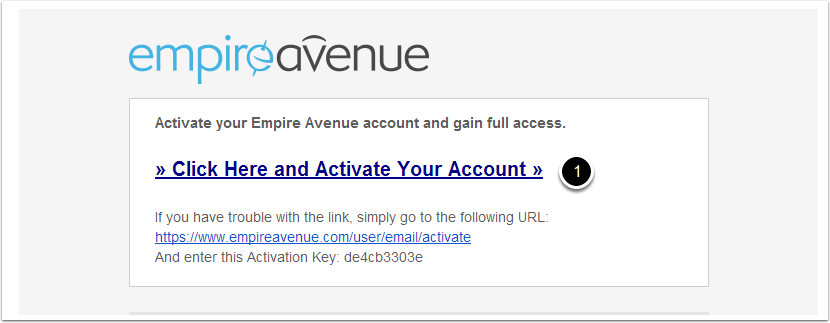
Uploading your picture
This is the second mission .. to upload a picture of yourself.
Remember Empire Avenue is a social network with forums and people like to know who you are , so use a recent photo .. perhaps the one from Facebook.
There are of course always exceptions and I will introduce you to Fenya later :)
(1) Choose a file from your computer
(2) Upload the file.
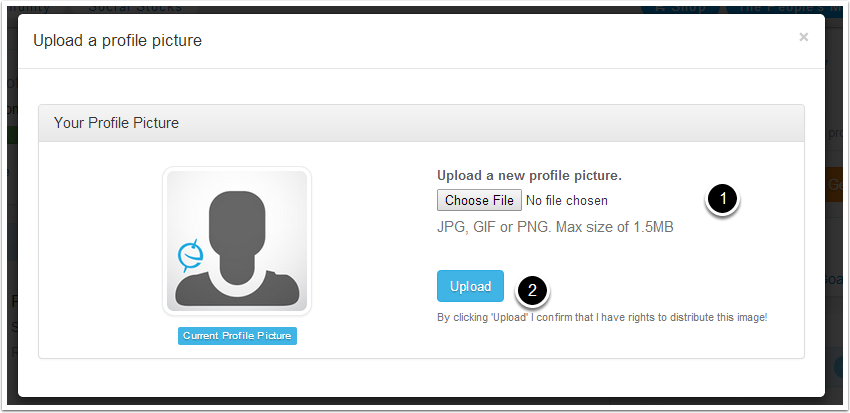
Your uploaded picture
will then appear.
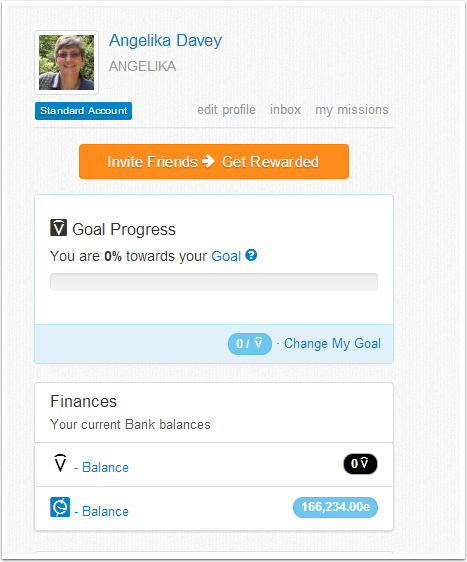
Connecting your social networks .. Facebook/Twitter/G +
Connecting your Facebook and Twitter accounts is straightforward . Just click each connect button in turn.
As soon as each account is connected EAv (Empire Avenue) will begin is measure your success on those networks and will provide network scores and give you recent trends and posts.
When you undertake missions the links to your accounts enable easy manual posting to each network
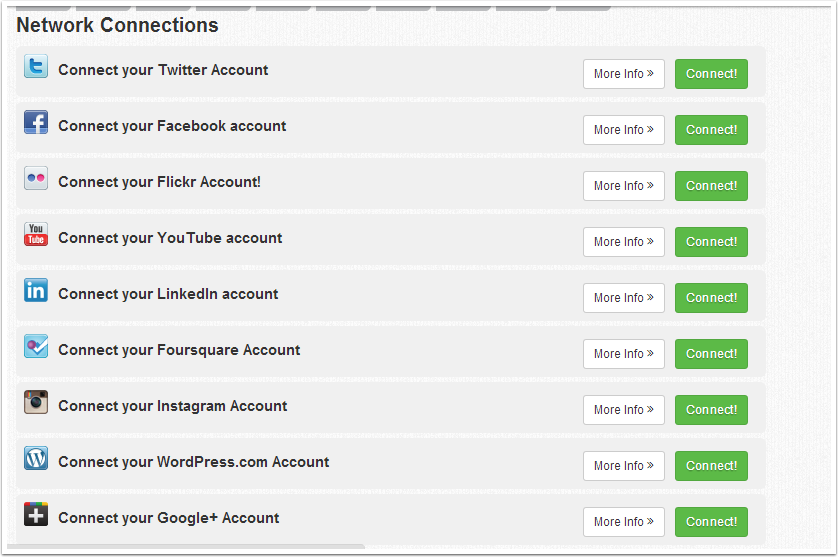
Connecting Facebook
Empire Avenue requests several permissions in order to function at its best. This task has been undertaken by thousands of players without any problems.
Empire Avenue does not post on your behalf.
If you are happy with this press OK (1)
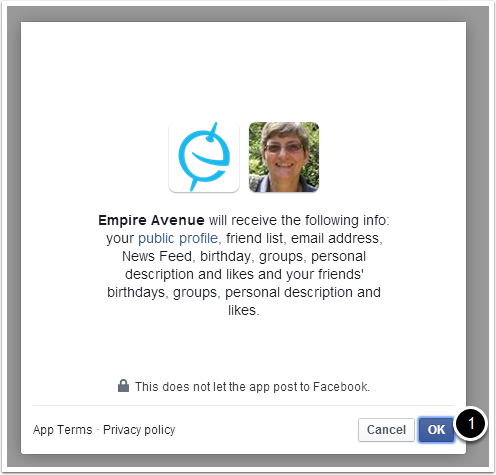
Connecting LinkedIn
Empire Avenue requests several permissions in order to function at its best. This task has been undertaken by thousands of players without any problems.
Empire Avenue does not post on your behalf.
If you are happy with this press OK (1)
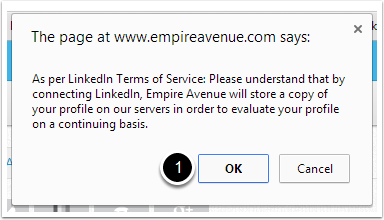
At Last your profile page is ready
(1) Your Name and Ticker (ID)
(2) Location .. EAv has taken a best guess , you can change this later if you wish.
(3) Network Scores .. each network is given a score based amongst other things on your activity.
It will take 4/5 days for your scores to show . I always track the tend of the scores .. daily fluctuations will happen but it is a great general guide.
(4) As soon as your profile is visible someone will notice you and send you a message and buy your shares.
EAv is a friendly place and the more you interact , the more fun you will have getting to know people.
(5) Wealth , you have already been paid Eaves for he missions you took earlier in setting up your profile..
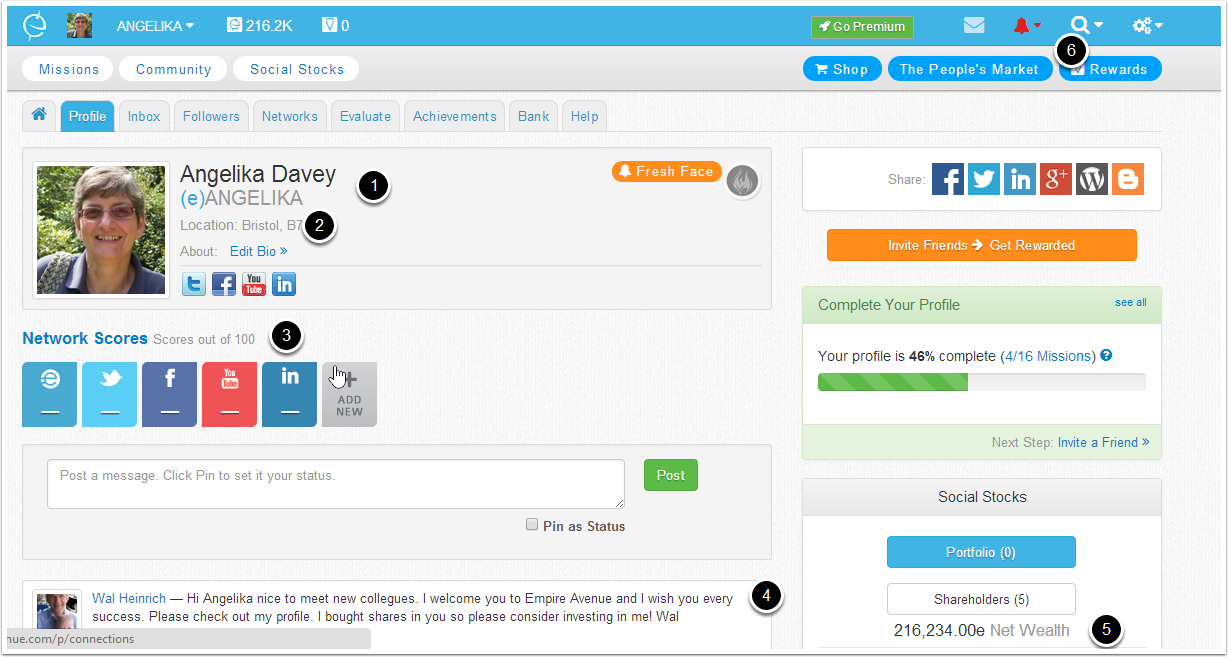
Buying your first share
On the screen above you can see a search (spyglass) icon (6)
Use it to find the account of the person who invited you or someone you already know.
In this case Angelika searched and found me.
Click the Invest button (1)
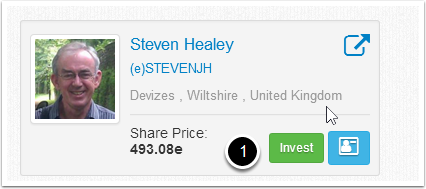
The Buy Shares Screen
is displayed ..
It shows more information .. and says you can buy up to 200 shares (1)
DO NOT BUY 200 SHARES ... you will have no virtual money left .
Buy 1 share to get started ..
It will tell the person that you have joined Empire Avenue and they will probably buy shares in you.
At this stage do not worry if someone buys more of your shares than you did of theirs , in time you will catch up.
Empire Avenue is after all a social stockmarket where members invest in each other.
NOTE
In the first 7 days of running your account there are limits to the number of shares people can buy in you ranging from 200 to 400 depending on how they are operating their account.
When the 7 days are up everyone can buy more shares in you , up to 2800 .
So you need to be active in the first week to encourage people to buy and invest further.
Be aware that people can buy and SELL your shares at any time . That said if you create an active presence few people will sell.
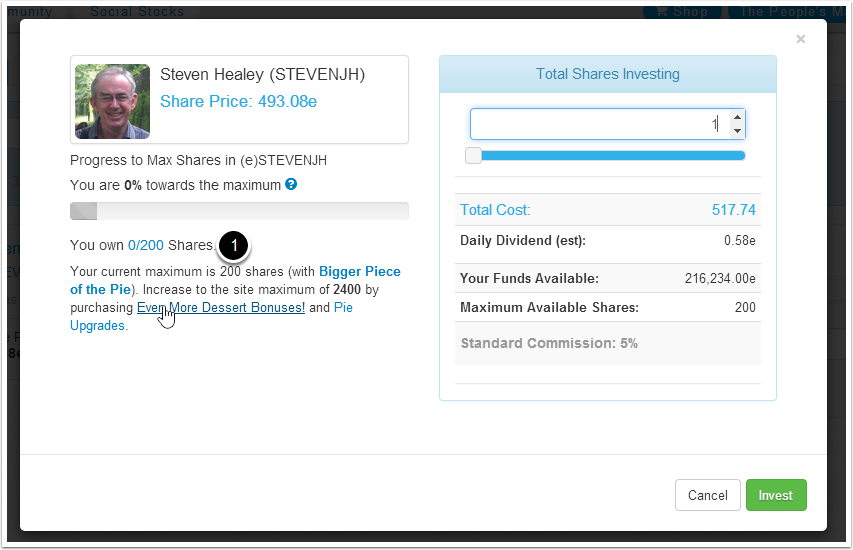
After buying the share (s)
You can post a personal message .which will appear on the users personal profile page.
Enter your message and press Post on Profile (1)
At this stage leave a message when you buy shares , not only are you investing but you are getting to know people
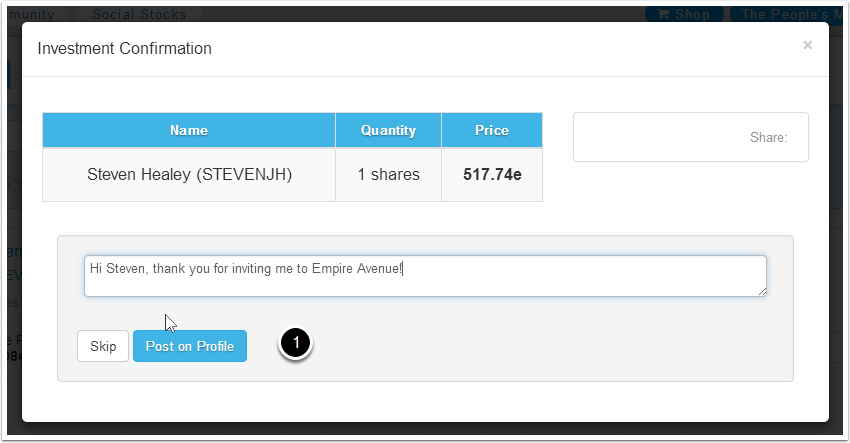
Update your Status
Enter a short message in you profile status and press post (1)
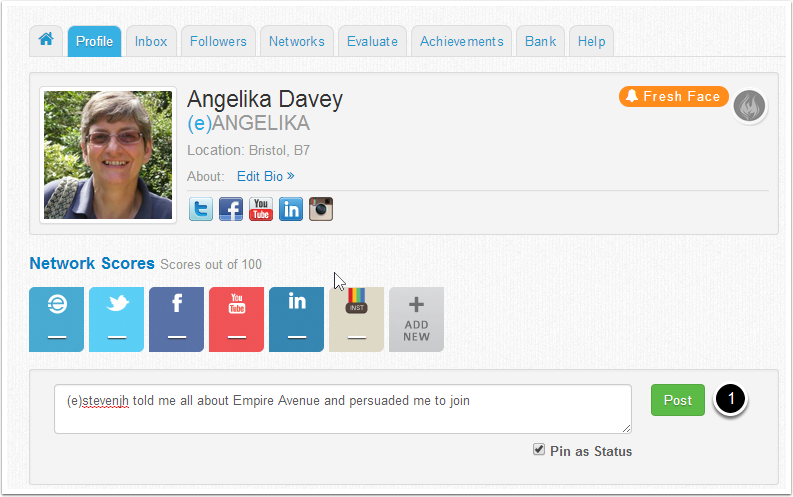
This will encourage
members to get in touch :)
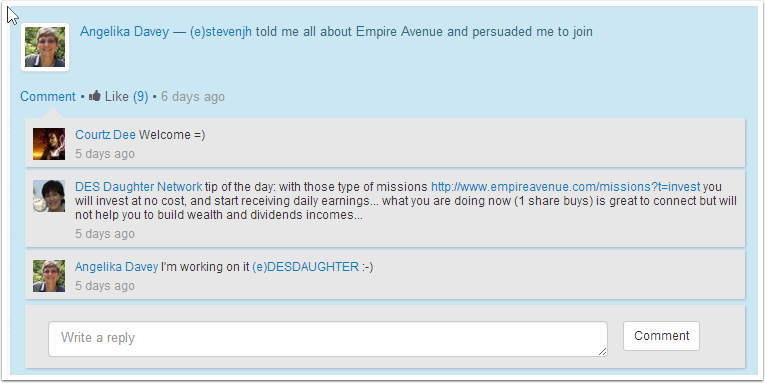
END
This is the first in a series to guide you through Empire Avenue.
You are being guided by (e)StevenJH and (e)Angelika
Disclaimer: Our owners, writers, and/or guest post authors may or may not have a vested interest in any of the above projects and businesses. None of the content on this blog is investment advice nor is it a replacement for advice from a certified financial planner.